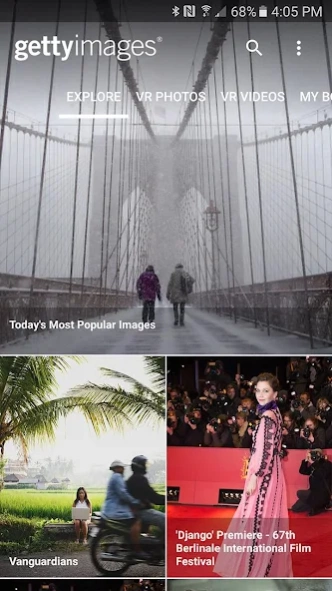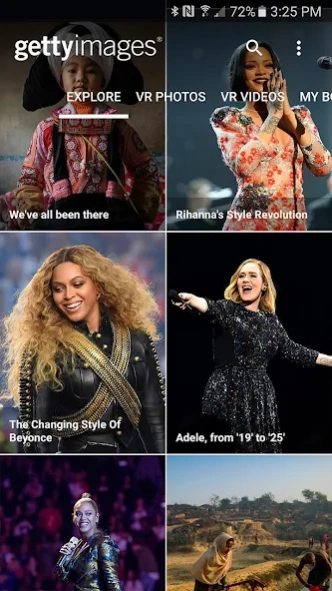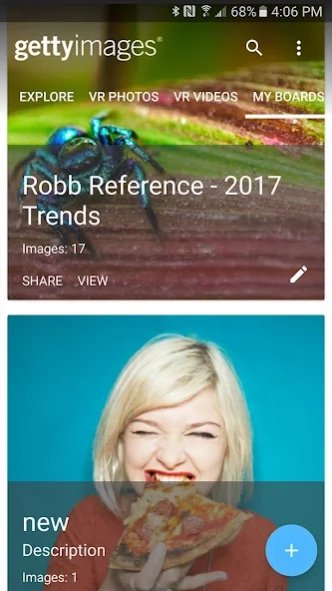Getty Images 4.1.7
Free Version
Publisher Description
Getty Images - Search the entire Getty Images photo and video collection and view curated sets.
With a homescreen showcasing the best photography from around the world, the Getty Images app is designed for creative and media professionals, and photography enthusiasts everywhere. Search and share our spectacular collection of creative, editorial and archival imagery— wherever and whenever you want.
BIG, BEAUTIFUL IMAGES
Tap an image to see it in full-screen view; pinch and zoom for a closer look to make sure it’s the right one for your project.
VR PHOTOS AND VIDEO
View VR photos and video in our VR feature areas and by searching (keyword "equirectangular panorama" and/or “360vr”) by panning your device or in Google Cardboard.
HOME SCREEN
Browse image galleries of our newest and best photography curated by Getty Images’ editors. See editorial images—from pop culture celebrities to the latest national and world events — right from the Home screen.
SEARCH and FILTER
Search our entire collection of over 60 million creative, editorial and archival images, and now video. Use filters to narrow your search to the exact images you want.
SAVE
Sign in to your Getty Images account and save images to your Boards or create new ones — in real time.
DOWNLOADS
Getty Images Premium Access, Easy-access, Editorial Subscription and UltraPack customers can download image assets to their Android device. Note that these downloads count against your Getty Images agreement. (Comps can also be downloaded.)
SHARE
Share links to single images with colleagues or clients via email or message, or to Facebook, Twitter, Google+ and other services.
About Getty Images
Getty Images is a free app for Android published in the Screen Capture list of apps, part of Graphic Apps.
The company that develops Getty Images is Getty Images. The latest version released by its developer is 4.1.7.
To install Getty Images on your Android device, just click the green Continue To App button above to start the installation process. The app is listed on our website since 2020-08-16 and was downloaded 1 times. We have already checked if the download link is safe, however for your own protection we recommend that you scan the downloaded app with your antivirus. Your antivirus may detect the Getty Images as malware as malware if the download link to com.gettyimages.gettyimages is broken.
How to install Getty Images on your Android device:
- Click on the Continue To App button on our website. This will redirect you to Google Play.
- Once the Getty Images is shown in the Google Play listing of your Android device, you can start its download and installation. Tap on the Install button located below the search bar and to the right of the app icon.
- A pop-up window with the permissions required by Getty Images will be shown. Click on Accept to continue the process.
- Getty Images will be downloaded onto your device, displaying a progress. Once the download completes, the installation will start and you'll get a notification after the installation is finished.